IT organizations often worry about the process of turning up outsourced NOC support with a new service partner. It’s understandable! Onboarding any new tool or service into your existing technology environment is often expected to be a headache—because it usually is.
Transitioning to outsourced NOC support is no exception. Reaping the benefits that come with a highly capable, operationally mature NOC without having to endure the typical onboarding headaches requires a well-defined process and a commitment to adhere to it.
It also means committing to diligent communication at each stage, ensuring both sides are clear on what’s happening and when. Without such a process, the ensuing mess can cause frustratingly avoidable delays, wasted time, and stress we can all do without.
Here at INOC, we’ve invested a lot of time and energy into developing and refining an onboarding process that ensures a successful transition to outsourced NOC service without creating headaches and needlessly time-consuming work.
This guide provides a detailed walkthrough of the entire process, from initiation to closure, typically spanning 6-8 weeks.
The process is structured to ensure that INOC fully understands the client's environment, sets up all necessary systems and processes, and prepares its team to provide excellent service from day one.
📄 Be sure to download our free white paper, Top 11 Challenges to Running a Successful NOC, to understand the impediments to an effective and efficient NOC operation and how to solve them.
A Brief Process Overview
The INOC onboarding process is divided into six main phases: Initiation, Planning, Execution, Pre Go-Live, Go-Live, and Close.

Each phase is crucial for ensuring a smooth transition and setting the foundation for effective ongoing network management and support. The process is managed using a sprint methodology, with two-week sprints guiding the overall timeline.
Let’s break each of these six phases down to explain what’s happening at each and what you can do to streamline the process.
1. Initiation
The Initiation phase typically takes 1-2 weeks and sets the stage for the entire onboarding process. It begins with our team assigning a dedicated project manager to oversee the onboarding. This project manager is responsible for ensuring that the process stays on track and serves as your primary point of contact.
The first step is an internal kickoff meeting. During this meeting, we review the Statement of Work (SOW), assign resources to the project, and identify any initial questions or potential gaps in information. This internal preparation ensures that the INOC team is aligned and ready to engage with you at each subsequent step of the onboarding process.
Following the internal kickoff, an external kickoff meeting is held with your team. This meeting is crucial for setting expectations and gathering initial information.
|
During this meeting, our team:
|
For the external kickoff to be most effective, we urge our clients to ensure that key stakeholders from their organization are present. These should include individuals familiar with the network infrastructure, security requirements, and operational processes. If available, new clients are encouraged to bring any existing network diagrams or asset lists to this meeting, as these can provide valuable context for our team.
2. Planning
The Planning phase, which typically lasts 1-2 weeks, is focused on creating a detailed roadmap for the onboarding process. The primary output of this phase is a comprehensive project plan created by INOC using their sprint methodology. This plan outlines all the tasks that need to be completed, assigns responsibilities, and sets deadlines for each sprint.
During this phase, we also conduct a Business Requirements Review. This step ensures that there is complete alignment between both teams on the project scope and expectations. It's also an opportunity to clarify any misunderstandings or address any concerns that may have arisen since the initial SOW was created.
The project plan is then shared with your team for review and approval. Carefully review this plan to make sure it aligns with your expectations and internal timelines. If there are any misalignments in expectations or scope, this is the best time to address them.
3. Execution
The Execution phase is the heart of the onboarding process and typically takes about 6 weeks. This phase involves intense collaboration between our team and yours to set up all necessary systems and processes.
The phase begins with the client working on completing three crucial documents:
A. The Onboarding WorksheetThis document captures details on how INOC's system will interact with your environment. It includes information such as email notification preferences, who should have access to the incident portal, whether email notifications should be white-labeled, and customized phone greetings for when your end users or customers call in. |
B. The CMDB WorksheetGiven the size and pace of change in today’s IT environments, the importance of a CMDB in the NOC really can’t be understated. It equips our NOC team with a holistic view of the entire IT infrastructure, encompassing assets, relationships, dependencies, and service offerings. This comprehensive insight is vital for identifying and addressing potential issues, prioritizing incidents, optimizing resource allocation, and operating at scale across numerous support customers. The CMDB is also critical for enhancing communication and collaboration among various teams within the organization. Dismantling information silos and offering a single source of truth ensures that all stakeholders can access precise and current data, crucial for informed decision-making and synchronized response to incidents or changes. Learn more about our CMDB here. This is often the most time-consuming document during onboarding, especially if you don’t have much existing documentation. The CMDB serves as the "brains" of INOC's systems and includes comprehensive information about the client's environment. This includes:
The upfront effort to populate the CMDB pays huge dividends once the service is live, so this work is more than worth it. |
C. The Runbook QuestionnaireThis document outlines the expected actions for different alarm scenarios. It helps us understand what you expect the NOC to do when specific alarms are triggered. For equipment we’re familiar with, we may already have standard procedures. However, for unique equipment or specific client processes, this questionnaire is crucial. Learn more about the anatomy of an effective NOC runbook. |
While your team is working on these documents, we begin setting up your internal systems with the information you’ve provided. This includes basic setup tasks that don't require your input, such as establishing your Service Now instance and setting up LDAP.
Another crucial part of the Execution phase is setting up alarm monitoring. There are two primary methods for this:
- Direct Monitoring: In this method, your equipment sends SNMP traps directly to INOC. This requires your team to configure its equipment with INOC's collection agent IP. While we don’t perform this configuration for the client, we do provide guidance as needed.
- Integration with Existing Network Monitoring System: If you already have a network monitoring system, we can set up an integration to receive alarms from that system. This often involves setting up a webhook or similar mechanism to forward alarms.
Regardless of the method used, a critical step is refining which alarms are sent to INOC. Sending every possible alarm is typically not effective, as many may not require action. We’ll work with you to determine which alarms are most relevant and actionable.
Throughout the Execution phase, your project manager holds weekly status calls to track progress, update the project plan as needed, and address any issues that arise. These calls are crucial for keeping the project on track and ensuring clear communication between both parties.
4. Pre Go-Live
The Pre Go-Live phase typically lasts two weeks and is focused on rigorous testing and final preparations before the service goes live.
|
This phase includes several key activities:
|
During this phase, the client's primary responsibility is to be available to respond to test notifications and provide any final clarifications on processes or runbooks as needed.
5. Go-Live
The Go-Live phase is typically a single day and represents the official transition of monitoring responsibilities to INOC.
|
Despite being short, this phase includes several important steps:
|
While rollbacks are possible, they are very rare at this stage due to the thorough testing in the Pre Go-Live phase.
6. Close
The Close phase lasts for 30 calendar days after the go-live date.
|
During that time:
|
After this 30-day period, the CSM takes over regular client communication, with meeting frequency depending on the level of service (ranging from weekly to monthly).
Key Considerations for a Smooth Onboarding
To ensure an efficient onboarding process, we encourage new client teams to keep the following points in mind:
- Resource Allocation: Involve the right resources from the start. This includes technical staff familiar with the network infrastructure, security team members, and decision-makers who can approve processes or changes.
- Documentation: Even if not perfectly formatted, provide as much documentation as possible about your network environment. This can significantly speed up the CMDB population process.
- Time Commitment: Be prepared to dedicate significant time to the onboarding process during the 6-8 week period. Quick turnaround on questions and document completion can greatly accelerate the process.
- Security Requirements: Address security requirements early in the process. This includes understanding INOC's needs for VPN access, shared logins, or individual credentials. If individual credentials are required, consider any associated licensing costs.
- Internal Processes: Understand your own organization's processes for approvals or information gathering. This can help prevent delays when INOC needs specific information or access.
- Alarm Refinement: Be prepared to work with INOC to refine which alarms are sent to them. Sending every possible alarm is typically not effective.
- Communication: Maintain open lines of communication with the INOC project manager. If you're struggling with any aspect of the onboarding, let them know. They can often provide guidance or adjust the approach.
- Training Preparation: If you have unique equipment or processes, be prepared to provide information or participate in creating training materials for the INOC team.
- Testing Participation: During the Pre Go-Live phase, be responsive to test notifications and available for any final clarifications.
- Post Go-Live Vigilance: Even after the go-live date, stay engaged during the 30-day close period to ensure any issues are quickly identified and addressed.
An Onboarding Preparation ChecklistBelow is an actionable checklist you can use to prepare for onboarding ahead of time. By completing these action items before the onboarding process begins, you'll be well-prepared to provide INOC with the necessary information quickly and efficiently. This preparation can significantly streamline the onboarding process and help ensure a successful partnership with us. 1. Gather your network documentation
2. Prepare contact information
3. Review and document your current processes
4. Assess your security requirements
5. Evaluate your current monitoring setup
6. Prepare for alarm refinement
7. Devise an internal comms plan
8. Allocate resources
9. Review your internal review process
10. Consider unique equipment or processes
11. Articulate your expectations and goals
|
Final Thoughts and Next Steps
Our onboarding process is designed to be thorough and collaborative, ensuring that both teams are fully prepared for a successful long-term partnership. While the process may seem intensive, it's important to remember that this upfront investment of time and effort pays dividends in the form of smoother operations, faster issue resolution, and more effective network management once the service goes live.
As you prepare to begin your onboarding journey with INOC, consider the following next steps:
- Review the Preparation Checklist: Go through the preparation checklist provided earlier in this guide. Start gathering the necessary documentation and information before your first meeting with INOC.
- Align Internal Stakeholders: Ensure that all relevant teams within your organization are aware of the upcoming transition to INOC's services. This may include your network team, security team, and upper management.
- Prepare Your Questions: As you review this guide and the preparation checklist, note down any questions or concerns you have. The initial meetings with INOC are the perfect time to address these.
- Consider Your Goals: Think about what you hope to achieve through your partnership with INOC. Having clear goals can help guide decisions during the onboarding process.
- Allocate Resources: Based on the timeline provided in this guide, start planning how you'll allocate your team's time and resources during the onboarding period.
- Reach Out to INOC: If you have any immediate questions or concerns after reviewing this guide, don't hesitate to reach out to your INOC contact. They're there to help ensure a smooth onboarding process.
The key to a successful onboarding is open communication and active participation. By coming prepared and staying engaged throughout the process, you'll be setting the stage for a productive and beneficial relationship. We look forward to partnering with you to enhance your network operations and support.
Interested in learning more about our NOC services? Contact us to see how we can help you improve your IT service strategy and NOC support or download our free white paper below.
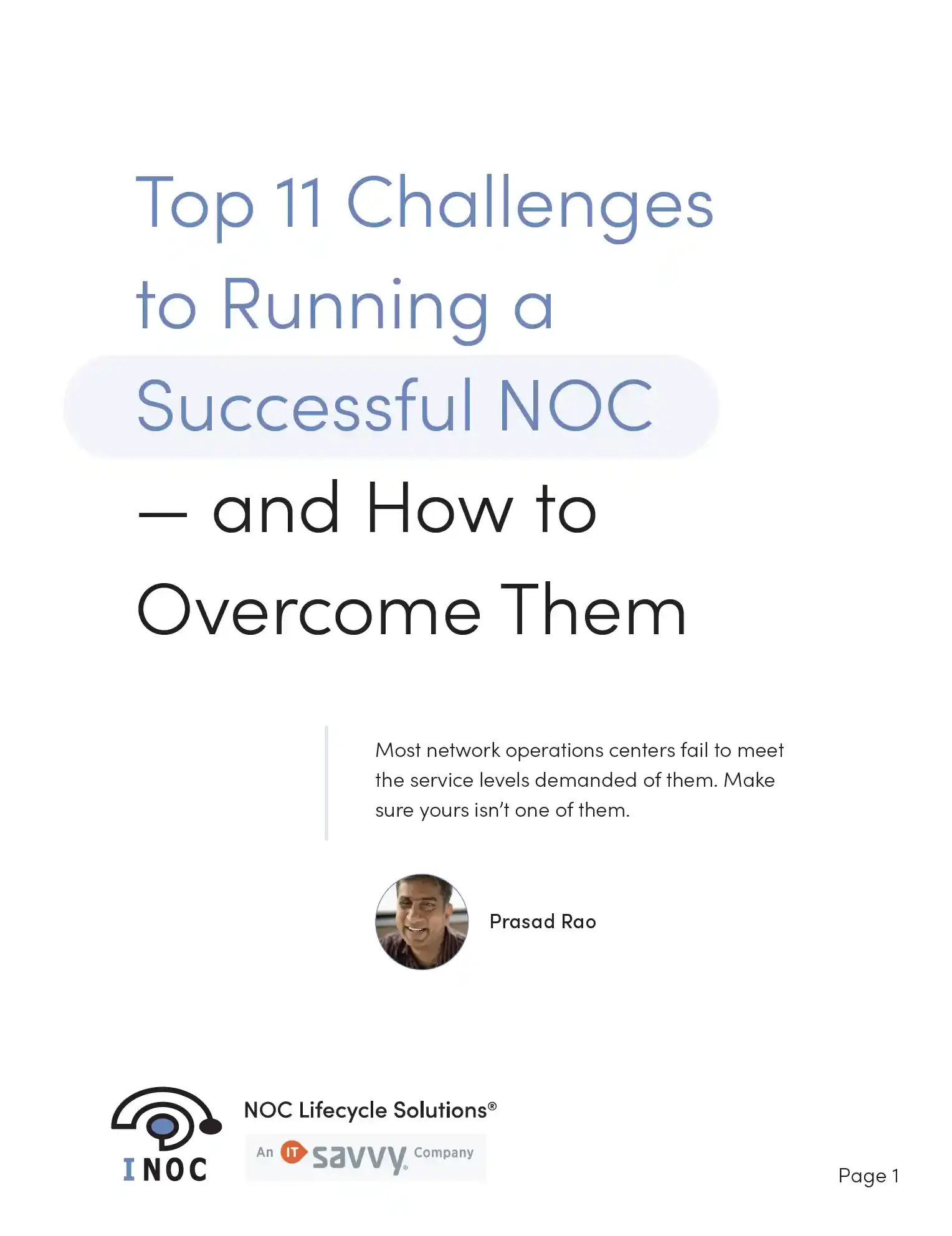
Free white paper Top 11 Challenges to Running a Successful NOC — and How to Solve Them
Download our free white paper and learn how to overcome the top challenges in running a successful NOC.

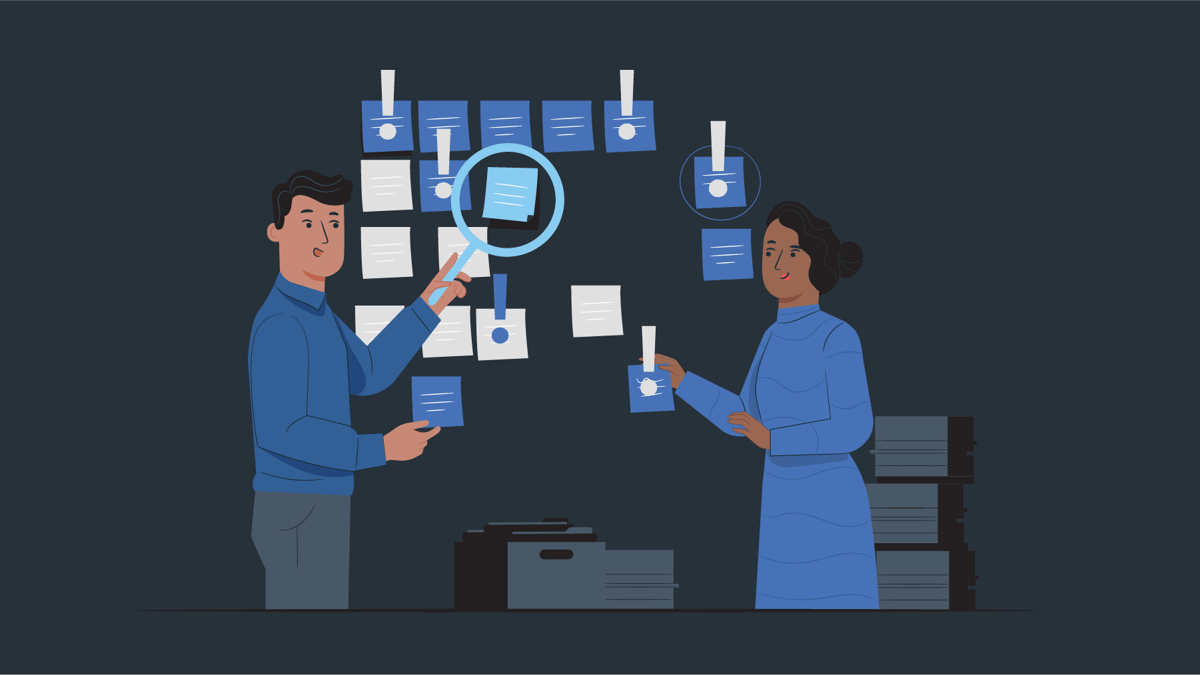




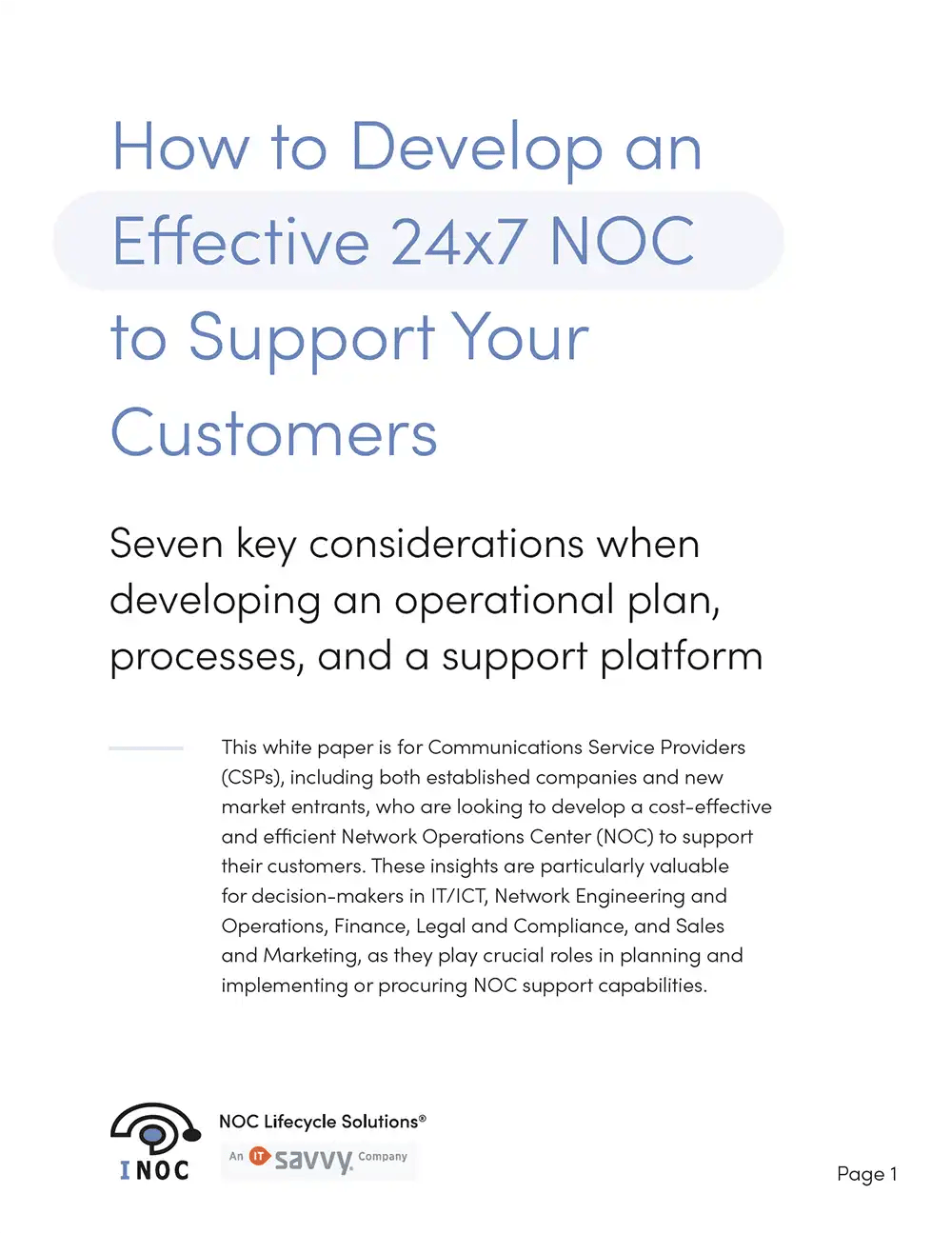

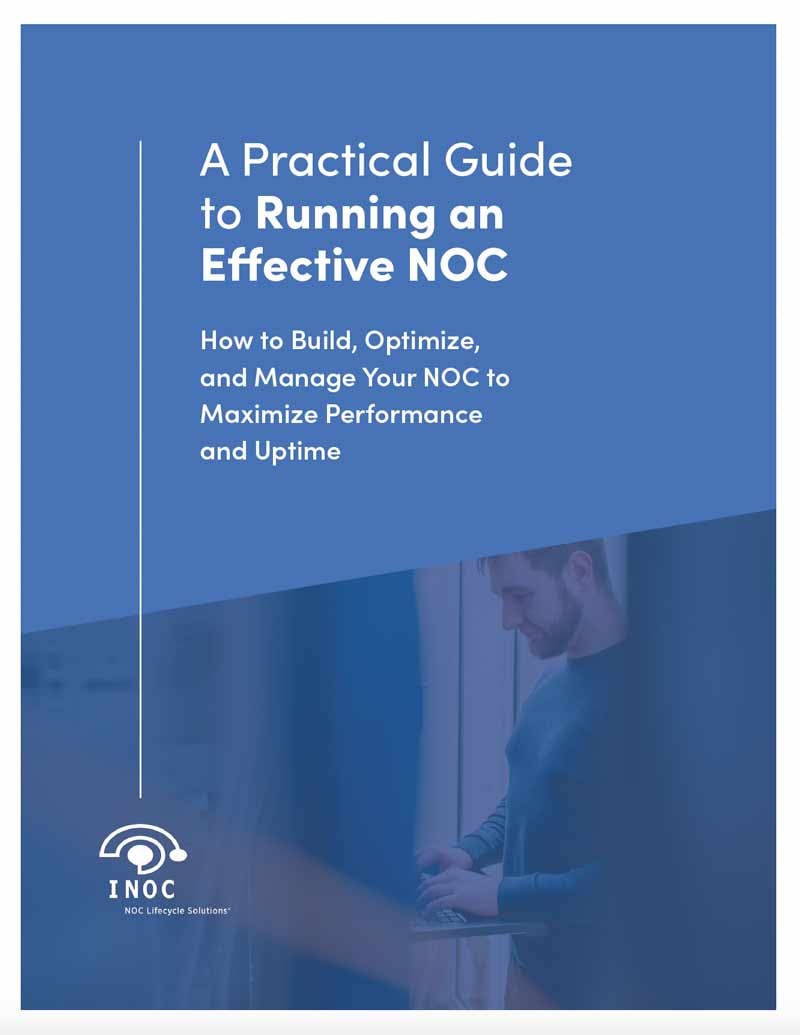
-images-0.jpg?height=2000&name=ino-WP-NOCPerformanceMetrics-01%20(1)-images-0.jpg)



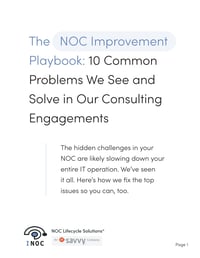

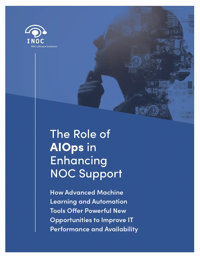

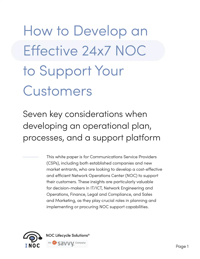
-images-0.jpg?width=200&height=259&name=ino-WP-NOCPerformanceMetrics-01%20(1)-images-0.jpg)